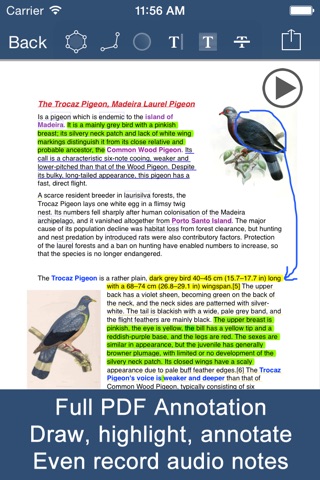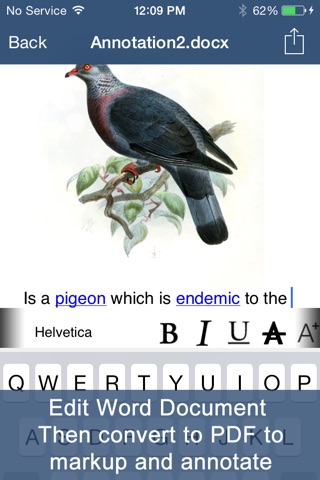NoteScribe: Notes, PDF Annotation, Drawing and Sketching app for iPhone and iPad
Developer: iCubemedia Inc.
First release : 07 Nov 2012
App size: 37.73 Mb
50% OFF - ON SALE TODAY!!! REGULAR PRICE $9.99
NoteScribe is designed to replace all the other note taking applications you have. Never buy another notebook. NoteScribe is your new “personal secretary” you can dictate using Siri, take handwritten notes, annotate, record audio notes, create multipage pdf documents, create Word documents and convert them to PDF. Brochures, posters, newsletters, time sheets, resumes are but a few of the documents you can create using NoteScribe.
Draw and sketch, make notes on your documents using the stamps, highlighters, sticky notes and more. Create and edit PDF documents. Read and highlight ePub books. Fill in and sign PDF forms that can be imported from Dropbox, Cloud, OneDrive and WiFi. Above all else, you have access to a powerful Word processor. Internal browser is included.
OTHER FEATURES:
- PDF forms and documents can be imported, so you can fill them in and sign them.
- Documents can be reviewed and corrections noted using highlighters, pencils, stamps and sticky notes.
- Audio recordings can be made while taking notes or add an audio note to a Word or PDF document. Replay your audio note as you review your document.
- Draw and sketch freehand or add shapes and modify them to create diagrams and organization charts.
- Create PDF with blank page then add image, text box, table, line, square and other pre-defined shapes.
- Add New page or remove page from PDF file.
- Switch between multiple open PDFs without closing the current screen.
- Split screen: Compare side-by-side the rendering of books across different translations.
- ePub annotation: Highlighting and notes are now supported for ePub books.
- Text to Speech: Listen to books in your preferred language.
- Word documents can be created using a large variety of fonts, styles, colours and sizes. These Word documents can then be converted to PDF.
- Import and export documents, books, manuals and forms using Dropbox, Cloud, OneDrive, Wifi and email.
- Dictate your text using Siri.
Audio files attached to your documents are also saved as a stand alone file so you can share the audio without sharing your personal notes.
- Full-featured annotation helps as a study aid for students using highlighters, underline, squiggly underline and bookmarks.
- Organize your documents in folders for easy access.
- The only Note app that lets download PDF files directly from internal browser.
Images can be attached to a PDF or Word document so you can create brochures, posters, newsletters, advertisements, wedding invitations and much more.
- Preview and read all file formats: DOCX, PDF, TXT, XLSX, PPT, MP3, JPEG and HTML.
Create a link to a website or to another page in your document for future reference.
Password protection to keep your documents safe.
All future updates are free.
Create your own interactive e-book by embedding audio and video files.
We love to hear from our users, send us an email [email protected] or follow us on Twitter.